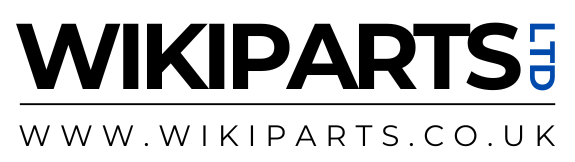In the ever-changing tech landscape, cables are one of the most overlooked but essential components of our daily digital lives. Among the myriad of cables available, the USB-C to Micro-B and USB-A to Micro-B cables remain pivotal, especially when dealing with older devices or transferring large amounts of data. Whether you're using them for external storage, connecting accessories, or simple file transfers, understanding these cables is key to enhancing your tech experience.
Let’s break down everything you need to know about these cables, from their purpose to how they can benefit your devices.
What Are USB-C to Micro-B & USB-A to Micro-B Cables Used For?
USB-C to Micro-B and USB-A to Micro-B cables bridge the gap between modern and legacy devices. Here’s a rundown of their most common uses:
-
Connecting External Storage Devices: Many external hard drives, SSDs, and backup devices still use the Micro-B port for data transfer.
-
File Transfer Between Devices: These cables facilitate fast file sharing between devices with USB-C or USB-A and a Micro-B port.
-
Charging Older Gadgets: Some older phones, tablets, and accessories still rely on Micro-B cables for charging.
-
Connecting Peripherals with USB OTG: On-the-Go (OTG) functionality allows you to connect accessories like keyboards, flash drives, or game controllers to your mobile device using these cables.
They are often referred to as micro USB, micro USB cable, or USB micro-B, depending on the connection type.
Frequently Asked Questions About USB-C to Micro-B & USB-A to Micro-B Cables
1. Which Devices Typically Use These Cables?
These cables are primarily used with external hard drives from well-known brands like Seagate, WD, Samsung, and Toshiba. Additionally, older smartphones, cameras, and even some power banks might still have a Micro-B port.
5 Gbps - 1 Meter - Micro B to USB C Hard Drive Cable - White
From £3.61
2. Do These Cables Offer Fast Data Transfer?
Yes, USB 3.0 versions of these cables can support transfer speeds up to 5 Gbps, allowing for quick data transfers, particularly useful when handling large files or backups. However, USB 2.0 variants have slower speeds, maxing out at 480 Mbps.
3. Can I Use These Cables for Charging?
While these cables can deliver power to your devices, they are not ideal for rapid charging. Unlike USB-C cables, which can handle higher power loads, Micro-B cables offer slower charging speeds and do not support higher-wattage power delivery.
5 Gbps - 1 Meter - Micro B to USB C Hard Drive Cable - White
From £3.82
4. Are These Cables Compatible with Older USB Versions?
Absolutely! USB-C to Micro-B and USB-A to Micro-B cables are backward compatible with USB 2.0 devices. However, if you're using a USB 3.0 cable on a USB 2.0 device, you'll be limited to the lower speeds of USB 2.0, regardless of the cable’s potential.
5. Can I Use These Cables to Connect External Hard Drives?
Yes, if your external hard drive uses a Micro-B 3.0 port, these cables are perfect for transferring data. Most external hard drives, even newer models, still rely on this connection standard for data transfer.
6. Is It Possible to Transfer Files Between My Phone and an External Drive?
Definitely! If your phone supports USB OTG (On-The-Go), you can use these cables to connect an external hard drive and transfer files between your phone and the storage device. Many Android devices support OTG for accessing external storage directly.
5 Gbps - 1 Meter - Micro B to USB C Hard Drive Cable - Black
From £3.82
7. Can These Cables Be Used for Gaming Consoles?
Yes! If you have a PlayStation or Xbox, these cables can be used to connect external hard drives for additional storage. Both consoles support external drives through USB-C to Micro-B or USB-A to Micro-B connections.
8. How Do I Differentiate Between USB 2.0 and USB 3.0 Cables?
The easiest way to tell the difference is by looking at the connector design. USB 3.0 cables will have a wider, dual-part connector with additional pins, while USB 2.0 cables are typically smaller and simpler in design, with a single-part connector.

Do You Need These Cables?
Even though USB-C is becoming the dominant standard for many devices, USB-A to Micro-B and USB-C to Micro-B cables are still essential for users with older external storage, smartphones, or other devices that rely on the Micro-B port. Whether you need to back up data, connect peripherals, or transfer files, having these cables on hand can be a lifesaver.
In today’s rapidly evolving tech world, these cables are an enduring and reliable solution for a variety of tasks. Keep them in your tech kit to ensure you can connect all your devices and maintain a seamless digital experience.