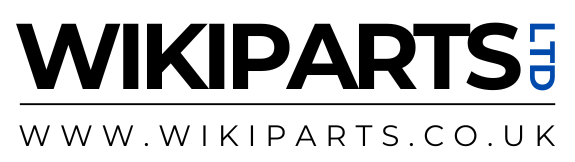In our increasingly digital world, using laptops in public spaces—such as coffee shops, airports, or coworking environments—has become a norm. However, have you ever felt a twinge of anxiety knowing that someone might be glancing at your screen? Whether you're managing sensitive work emails, banking information, or personal messages, a laptop privacy screen is a crucial accessory for protecting your data.
If you're curious about the value of a privacy screen for laptops and how it operates, you've landed in the right spot! This guide will provide you with all the essential information, including installation tips, costs, and benefits.
What is a Laptop Privacy Screen?
A laptop privacy screen (also known as a notebook privacy filter or privacy screen cover) is a slim, attachable filter that overlays your screen to limit the viewing angle. It prevents individuals sitting next to you from seeing your display while allowing you to work without obstruction.
Think of it as a security barrier for your laptop, ensuring that only you have a clear view while others see a darkened or blurred image.
How Does a Laptop Privacy Screen Work?
Laptop privacy screens utilize micro-louver technology, which operates like tiny blinds. These louvers narrow the viewing angle, causing the screen to appear dark when viewed from the sides (typically beyond 30 to 60 degrees).
Here’s a straightforward breakdown:
- Direct view (straight-on) → Clear screen
- Side view (30-60° angle) → Darkened or blurry screen
- Extreme side view (beyond 60°) → Completely black screen
This technology is ideal for business professionals, students, remote workers, and frequent travelers who need to safeguard sensitive information.
Are Laptop Privacy Screens Worth It?
✅ Absolutely! If you often work in public settings, a privacy filter for laptops is an essential tool for security. Here’s why:
- Prevents Visual Hacking: Stops unauthorized individuals from viewing confidential information.
- Enhances Data Security: Perfect for professionals dealing with sensitive data.
- Reduces Glare & Eye Strain: Some models also minimize blue light exposure.
- Protects Your Screen: Serves as a screen protector, shielding against dust and scratches.
However, if you primarily work in private environments, you may not find one necessary. But for those who frequently use their laptops in cafés, libraries, airports, or open offices, it can be a game-changer.
How to Install a Laptop Privacy Screen
Installation varies based on the type of privacy screen:
-
Magnetic Attachment:
- No adhesive is needed; simply snap it onto the screen using built-in magnets.
- Easily removable and reusable.
- Ideal for MacBooks and high-end business laptops.
Regardless of the method, ensure you select the correct screen size for a perfect fit.
Can I Remove and Reuse a Privacy Screen?
Yes, but it depends on the type you choose:
- Magnetic privacy screens are fully reusable—just attach and detach as needed.
- If you prefer flexibility, a magnetic privacy filter is the best choice.

Do Privacy Screens Fit All Laptop Sizes?
No, privacy screens are specific to size. You’ll need to select the right dimensions for your laptop.
How to Measure Your Laptop for a Privacy Screen
- Measure the active screen area only (diagonal from one corner to another, excluding bezels).
- Check the aspect ratio (e.g., 16:9, 16:10).
- Match the dimensions with the privacy screen you’re purchasing.
For example, if you have a 15.6” 16:9 display, you should buy a 15.6” privacy filter.
Can People Still See My Screen from Certain Angles?
Yes, but only if they are directly behind you. Most privacy filters block side views beyond 30-60 degrees. However:
- A low-quality privacy screen may still allow partial visibility.
- In darker environments, the screen may be more visible compared to well-lit areas.
For maximum security, consider your laptop positioning (e.g., sitting with your back against a wall).
Do Privacy Screens Work in Dark Environments?
Not as effectively. Since privacy screens rely on light blocking, they perform best in bright settings. In dim environments, individuals at extreme angles might still faintly see the screen.
Tip: Increase brightness levels to enhance privacy in darker settings.
Final Thoughts: Is a Laptop Privacy Screen Right for You?
A privacy laptop screen cover is a straightforward yet effective way to secure your information in public spaces. Whether you’re a professional, student, or remote worker, investing in a high-quality privacy screen ensures that your sensitive data remains confidential.
🔒 Need assistance in selecting the right one? Check out our recommended privacy screens for your laptop at Wikiparts UK today!